Ever feel like work these days comes at you from every direction, emails, chat threads, spreadsheets, and yet another app? Modern business environments are more complex than ever, with teams juggling multiple tools and manual hand-offs that slow everything down.
In fact, research shows that workers struggle most with “managing teams and people,” “keeping pace with rapid change,” and “lacking resources to get the job done”, all signs that traditional point solutions aren’t cutting it.
At its core, work management is “a systematic approach to orchestrating workflows, tasks, and resources to optimize productivity and collaboration. Think of it as the glue that binds together planning, assigning, tracking, and reporting in one place, no more toggling between five different apps just to see who’s done what today.
Did you know?
Companies now use an average of 220 SaaS apps in 2024, down from 371 in 2023, as IT teams start consolidating redundant tools.
JUGL brings chat, notifications, and workflow automation for small businesses into a single, intuitive interface.
Whether you’re looking for an all-in-one business app or the best task management app to replace fragmented systems, Jugl unifies messaging, tasks, dashboards, and automations so your team spends time doing work, not managing work.
What Is Work Management?
Work management has a few formal takes, so let’s pick the ones that make sense in real life. According to Asana, work management is “a systematic approach to orchestrating an organization’s workflows—like projects, ongoing processes, or routine tasks—so teams can collaborate and get things done”.
HighGear points out that in Gartner’s broader view, work management “includes the use of technology and services to directly affect how work gets managed and executed at scale,” even though you can practice it without software.
Work Management vs. Project Management
You’ve probably heard of project management, it’s a piece of the puzzle, but not the whole picture. Project management handles specific, time-bound efforts with clear start and end dates and a defined deliverable, like launching a new website.
Work management, on the other hand, is ongoing and holistic: it’s the processes you put in place to keep every part of your business humming day after day.
In practical terms, you can think of project management as the sprint and work management as the marathon.
A task management app like Asana might shine at mapping out a marketing campaign’s milestones, but the best task management app built for work management ensures that the campaign lives alongside your customer support workflows, HR onboarding tasks, and inventory checks, without bouncing between tools
Did you know?
Less than 30% of digital transformations deliver expected profit—siloed tools and disjointed processes are a major culprit.
Why does the distinction matter?
Because when you invest in a unified all-in-one business app, you give teams a single source of truth. No more misaligned hand-offs between “here’s the project plan” and “where did that customer request go?”
Jugl is built to bridge that gap: it handles both project and ongoing work in the same interface, so nothing slips through the cracks.

Pro Tip
When evaluating platforms, list your top three daily frustrations (e.g., app-hopping, missed notifications, manual hand-offs) and prioritize tools that solve all three.
History & Evolution of Work Management
Let’s take a quick stroll through time to see how managing work has changed—and why today’s landscape calls for a work management app like Jugl.
Early Management Theory
More than a century ago, Henri Fayol laid the groundwork for modern management. He broke down management into five core functions: planning, organizing, commanding, coordinating, and controlling.
These sound almost familiar today, right?
When you set up a project board, assign roles, chat through changes, and track progress, that’s Fayol’s influence in action. Back then, all of this was done on paper or through face-to-face meetings. As businesses grew more complex, it became clear that paper alone couldn’t keep up with the pace of change.
Digital Transformation
Fast forward to the 1990s and early 2000s: desktop software like Microsoft Project let you map out tasks on Gantt charts, but each team still had its own tool, marketing on Excel, customer support in email, and operations on Visio.
The digital shift brought specialized software for virtually every department, but it also created silos. Companies like monday.com began to pioneer more visual, user-friendly boards around 2014, giving teams drag-and-drop simplicity.
Still, many organizations ended up juggling multiple tools. One for tasks, another for chat, a third for automations.
Emergence of Unified Platforms
As remote work, distributed teams, and faster market cycles became the norm, businesses demanded platforms that could handle everything in one place.
Rather than stitch together a dozen point solutions, leaders wanted a single lens into every task, conversation, and process. That’s where modern business productivity apps like Jugl shine: combining messaging, workflow automation for small businesses, resource tracking, and even order management system integrations, no toggling required.
Why Work Management Matters for Businesses
Boosted Productivity & Clarity
When all your tasks, deadlines, and responsibilities live in one place, you spend less time chasing updates and more time getting things done. Research shows clear task tracking cuts idle time and confusion across teams.
Did you know?
Collaborative settings boost productivity by 50%, compared to isolated work.
Giving people a single source of truth for what needs to happen next, complete with who owns each step, boosts accountability and means teams aren’t stuck guessing their priorities.
With everyone seeing the same plan, meetings shrink to quick sync-ups instead of marathon “status” sessions, cutting wasted hours in favor of focused work.
Scalability & Automation
Automating routine approvals, reminders, and data hand-offs eliminates human error and frees small teams to tackle bigger problems.
By codifying repetitive tasks into workflows, businesses reduce mistakes and reclaim hours that would otherwise slip through the cracks.
When your platform scales with you, you can onboard dozens or hundreds of new projects without ripping apart your process each time.
A truly workflow automation for small business solution lets you grow revenue and headcount without ballooning management overhead.
Did you know?
Enterprise-scale automation can decrease cycle times and improve throughput by up to 30%.
Enhanced Collaboration
Merging chat, comments, and task updates into one hub speeds decision-making, no more hunting through six different apps to find that one feedback note.
Centralized communication slashes frustration from fragmented threads, so teams spend less time switching contexts and more time moving forward.
Seeing all discussions alongside project plans and files gives every stakeholder real-time visibility, which means fewer surprises and smoother hand-offs.
Core Components of Effective Work Management

Every great system rests on a handful of building blocks. Let’s look at the five pieces you need in a work management app to keep everything running smoothly.
Task & Project Planning
Think of this as your digital to-do list. You should be able to:
Create clear task lists with titles, descriptions, due dates, and assignees.
Set milestones so you know where you’re headed and when.
Link dependencies so if “Finish copy” can’t start until “Approve brief” is done, the system automatically flags it.
A solid task management app gives you this structure, but an all-in-one platform makes it part of your daily chat and dashboards too.
Workflow Automation
No one enjoys copying data from one place to another or manually nudging approvals. Automation features let you:
Trigger actions, for example, when a task moves to “Review,” notify the manager automatically.
Build approval chains so every new client request follows the right path without you lifting a finger.
Send reminders and status updates so nothing slips through the cracks.
This is the heart of workflow automation for small businesses, freeing you from repetitive grunt work so you can focus on strategy.
Communication & Collaboration
Imagine every discussion, file comment, and quick question living right alongside your tasks:
In-chat comments let you tag a colleague on a specific task.
Channels or threads group conversations by team, project, or topic.
Video calls or huddles can kick off right from that same interface.
When your messaging and tasks share the same home, it’s the ultimate business productivity app, no more hunting through a dozen platforms.
Resource & Employee Management
Keeping an eye on who’s overloaded and who’s got bandwidth is crucial:
Workload balancing shows you each teammate’s task count and deadlines.
Time tracking & timesheets can be logged directly on tasks.
Capacity planning helps you decide: can we take on that new client, or do we need more hands?
Beyond simple task lists, this turns any platform into a true employee management software tool.
Order & Business Process Management
For many businesses, a big part of daily work is handling orders, clients, or inventory:
Integrations with your order management system auto-import new orders as tasks.
CRM links pull client details into the workflow so sales and operations stay aligned.
Custom business processes, for example, a sequence of steps for handling returns or onboarding vendors, get codified and are easy to follow.
That’s how a business management app can support every corner of your company, from marketing to finance to fulfillment.

Pro Tip
Start with automating just one repetitive task (e.g., due-date reminders)—measure the time saved, then expand.
How Jugl Elevates Work Management
You’ve seen the building blocks of great work management, now let’s see how Jugl brings them all together in a way that feels smooth, simple, and genuinely helpful.
Unified Interface
With Jugl, your day starts in one place:
Central chat pane for quick questions and real-time updates
Task board view where you drag tasks between “To Do,” “In Progress,” and “Done.”
Dashboard widgets showing upcoming deadlines, team workload, and key metrics
Everything lives together, so you can jump from a conversation about a client deliverable right into the task you need to complete.
Customizable Workflows
Every team runs differently. Marketing doesn’t plan the same way as finance or ops. Jugl’s drag-and-drop workflow builder lets you tailor any process without writing a single line of code:
Pre-built templates for common processes (client onboarding, content approvals, purchase orders)
Visual builder to add or remove steps, set approvals, and define notifications
Free template inside! Jump-start your setup with our small business template (see Section 8)
This flexibility makes Jugl more than just a business productivity app, it’s your own, custom workflow automation for a small business engine.
Integrations & Extensibility
Your favorite tools don’t have to live in separate silos. Jugl plugs into the apps you already use:
CRM sync so new orders from your order management system appear as tasks in Jugl
File storage links (Google Drive, Dropbox) so documents attach directly to tasks
Calendar feeds so deadlines show up in Outlook or Google Calendar
APIs and webhooks let you push data in or pull updates out, making Jugl the hub of your all-in-one business app ecosystem.
Security & Compliance
When you centralize critical workflows and sensitive conversations, you need enterprise-grade safeguards:
Role-based permissions so only the right people see what they need
Audit logs to trace who changed or approved any step
Data encryption at rest and in transit to keep client info and financial details secure
Did you know?
Over 70% of employees say they lack proper resources to manage rapid change—integrated tools like Jugl directly address this gap.
Step-by-Step Guide: Implementing Work Management with Jugl
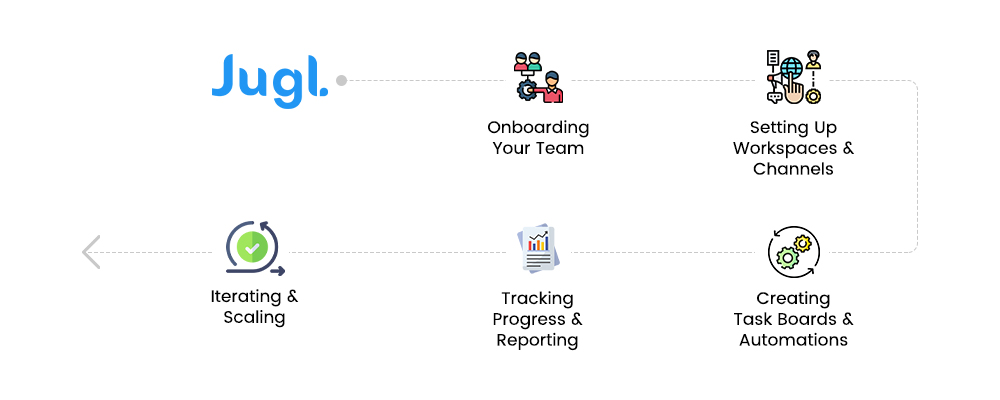
Let’s walk through getting your team up and running on Jugl in five simple steps.
Onboarding Your Team
Invite teammates with their email addresses or share an invite link.
Set roles & permissions to decide who’s an admin, who can create workspaces, and who’s a regular contributor.
Kickoff session: Host a short walkthrough call or send a quick tutorial video so everyone sees how messaging, boards, and automations fit together.
Setting Up Workspaces & Channels
Create workspaces for major departments or initiatives (e.g., “Marketing,” “Customer Success,” “Product Launch”).
Add channels inside each workspace for specific topics like “Campaign Planning” or “Bug Fixes.”
Pin key documents (team charters, style guides, SOPs) so new members always know where to look.
Creating Task Boards & Automations
Pick a template: Start with our free small-business work management template.
Customize columns to match your flow: “Backlog,” “In Progress,” “Review,” “Done,” or whatever fits your team.
Set up automations:
When a task moves to “Review,” notify the approver.
When due dates approach, send reminders to task owners.
When a new order is imported from your order management system, auto-create a “Process Order” task.
Tracking Progress & Reporting
Use dashboard widgets to surface key metrics like tasks due this week, overdue items, or workload by person.
Share recurring reports: Schedule weekly snapshots to go out to stakeholders, keeping everyone aligned.
Hold brief check-ins directly in Jugl, tag tasks in chat, review dashboard insights, and adjust priorities on the fly.
Iterating & Scaling
Gather feedback: Encourage your team to note what’s working (and what’s not) via quick polls or a feedback channel.
Refine workflows: Tweak template steps, add new automation rules, or reorganize channels based on what you learn.
Expand use: Once one team nails their process, replicate the setup in other departments like sales, HR, and finance, so the whole company benefits from consistent, scalable work management.
Free Template Inside
We know getting started can feel daunting, so we’ve crafted a ready-to-use work management template you can import directly into Jugl and start using today.
Our free template is built around eight key stages, from task intake and prioritization to review and completion, so you don’t have to design a board from scratch.
It includes pre-defined columns like “Backlog,” “In Progress,” “Review,” and “Done,” plus built-in automation triggers for status changes and reminders.
You’ll also find sample fields such as task owner, due date, client name, and priority level, giving you a real-world starting point.
Using a standardized template helps ensure every task follows the same process, cutting down on overlooked steps and miscommunication.

Pro Tip
Customize the priority field with “High,” “Medium,” and “Low”, and set up an automation to flag high-priority tasks to managers immediately.
So ready to hit the ground running? Download the free template now and import it into Jugl today!
If you found “What Is Work Management? A Guide for Businesses Using Jugl” helpful, check out Optimize Your Workflow in 2025: A Guide for Business Owners for step-by-step strategies to streamline processes and boost efficiency in the year ahead!
Use Cases & Success Stories
Below are four real-world scenarios showing how teams have transformed their operations with Jugl’s all-in-one business app approach.
Small Business Productivity
A boutique marketing agency streamlined its entire content pipeline, from ideation to publication, using Jugl’s centralized task boards and built-in features. By replacing three standalone tools with one interface, they cut project setup time by 40% and reduced missed deadlines by 30%.
Staff no longer juggle email threads and spreadsheets: they assign tasks, attach briefs, and get automated reminders all within JUGL’s single workspace, driving productivity without added complexity
Employee Management Software
An HR team at a mid-sized retailer adopted Jugl to manage hiring, onboarding, and performance reviews. Using workload views and employee management software modules, HR leaders balanced manager approvals and team capacities, preventing overloads and ensuring every new hire’s journey followed the same structured path.
Time-tracking on tasks provided accurate labor reports, helping leaders forecast staffing needs and optimize schedules, an improvement that led to a 25% boost in employee satisfaction scores.
Order Management System
A fulfillment center integrated its order management system directly into Jugl, converting inbound orders into tasks automatically. Each order triggers a multi-step workflow, picking, packing, quality check, and shipping, complete with approvals and client notifications, all without manual hand-offs.
This seamless flow reduced processing errors by 50% and cut average order turnaround in half, greatly improving customer satisfaction.
All-In-One Business App for Agencies
A digital agency previously relied on separate chat, project boards, and file-sharing apps. Migrating to Jugl has unified their ops: every conversation, asset, and milestone now sits in one place.
Real-time analytics has helped teams spot bottlenecks instantly, trimming campaign delivery times by 20%.
With customizable templates, they replicated successful processes across clients, scaling capacity without adding headcount and without adding tools.
Best Practices for Work Management
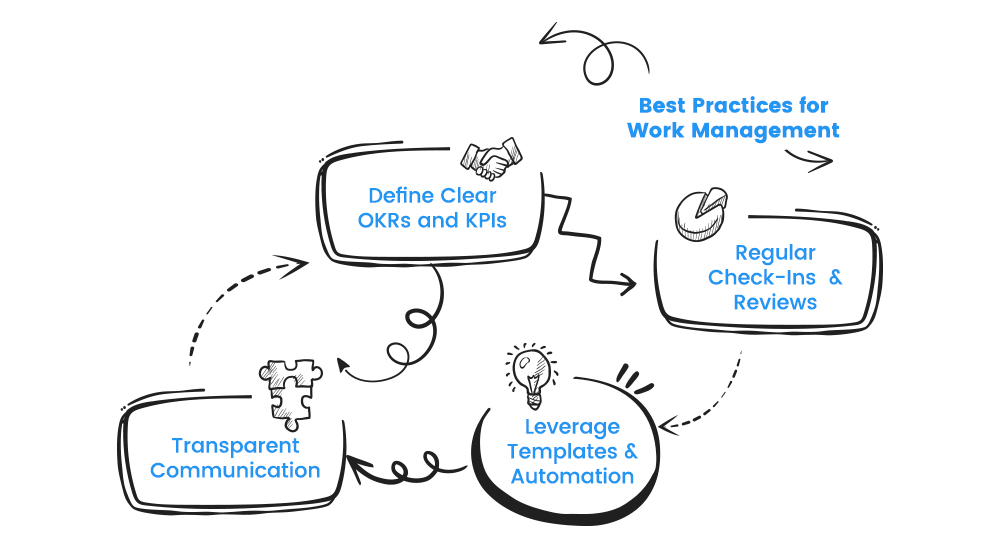
Now that you’ve seen how Jugl brings everything together, let’s talk about a few tried-and-true habits for work management.
Define Clear OKRs and KPIs
Start each quarter by setting Objectives and Key Results. What big goal are you chasing, and tie them to measurable outcomes?
When everyone knows the targets, Jugl helps with the rest, driving focus and motivation.
Maintain Regular Check-Ins & Reviews
Block 15-minute huddles on your calendar twice a week. In Jugl, you can pin an agenda right inside a channel and automatically pull up the relevant task board. That way, you walk into the meeting with current data.
Leverage Templates & Automation
Don’t reinvent the wheel for every workflow. Once you’ve dialed in a process, whether it’s client onboarding, content approvals, or an order management system hand-off, save it as a template. Combine that with rules (like auto-assign or reminder triggers) and watch repetitive work happen without lifting a finger.
Promote Transparent Communication
Encourage teammates to @mention one another on tasks instead of sending off-app emails or DMs. When feedback and decisions live next to the task, it’s easy for anyone (even someone joining six months later) to trace the story.
For more practical ways to supercharge your team’s output, read our Top 5 Business Hacks to Boost Team Productivity Fast, which shares actionable tips on delegation, workload management, and task tracking to keep everyone aligned and productive!
Ready to streamline your business operations?
Sign up for Jugl today and experience the future of business management! 🚀
Key Takeaways
You’ve now seen how centralized communication, streamlined processes, and automated workflows can turn workplace chaos into clear, consistent progress.
This is not only going to save hours each week but also create accountability, transparency, and collaboration.
So, no more hunting through emails, toggling between tools, or scrambling for updates, just take your call and let Jugl help you grow and manage better.
Try Jugl free for 14 days—experience how it can help you increase team productivity without added complexity!
Share this article
You might also like

How to stop losing orders and keep customers happy in 2025

Eduardo Amaya
7th Jan, 2025

Top 5 reasons why you should stop using Monday.com in 2025

Ram Kumar
7th Jan, 2025

Why 8 of 10 business owners are re-thinking service ticket management?

Arun Kumar
7th Jan, 2025


