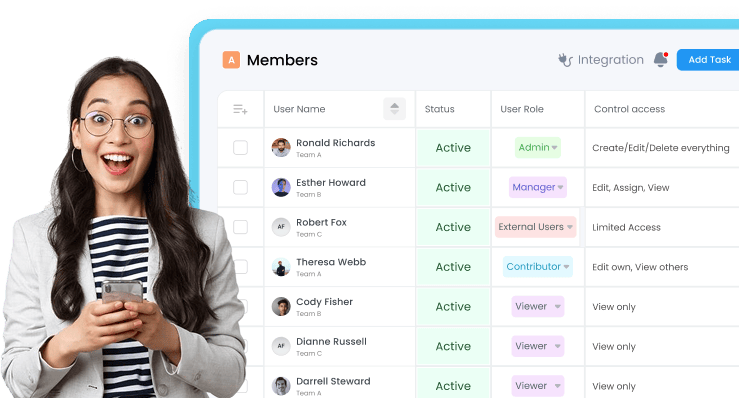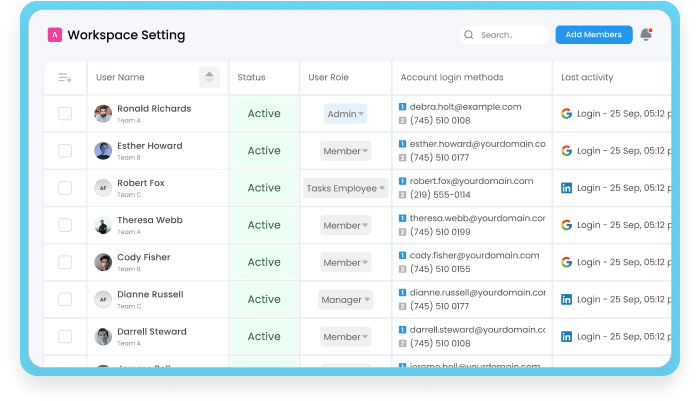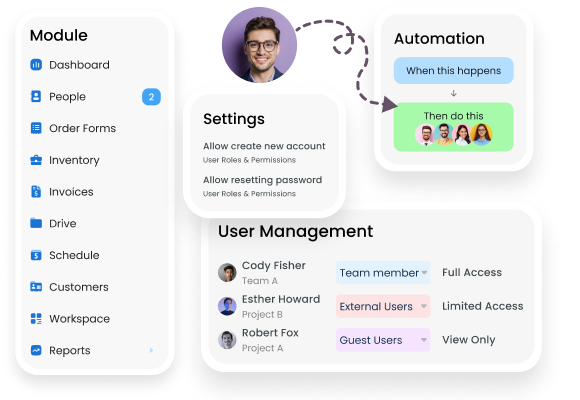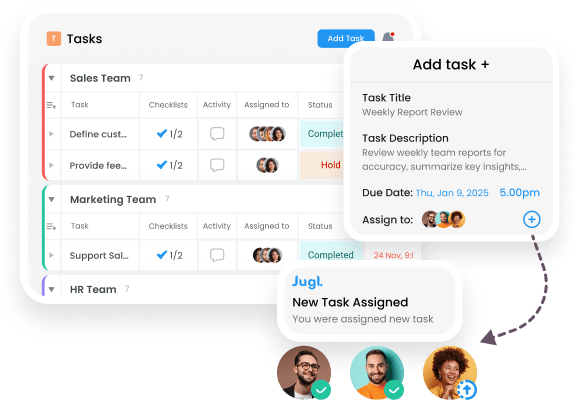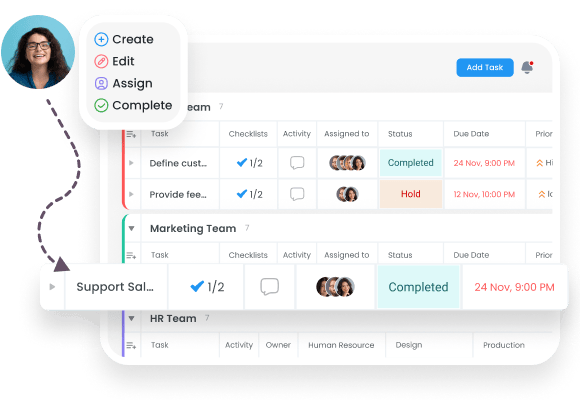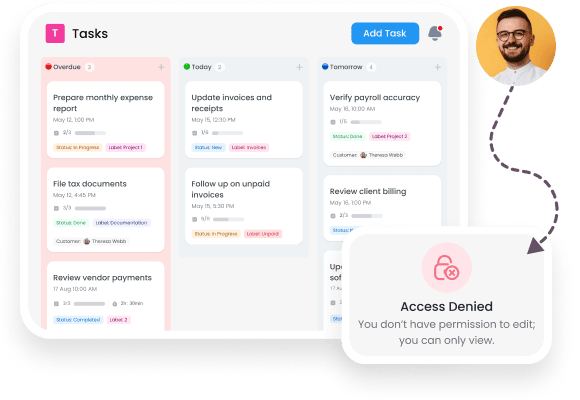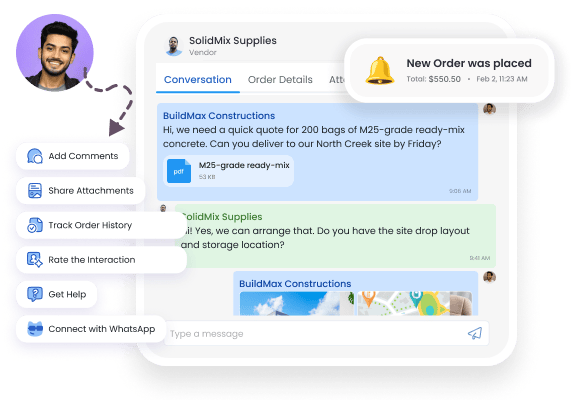User Types in Jugl
Jugl supports different types of users to match the various roles in your organization:
Team Members: Your internal users who manage, assign, and complete work.
External Users: Limited-access users such as vendors, partners, or clients who can view or collaborate on assigned work.
Guest Users: View-only participants added for oversight, compliance, or consultation purposes.
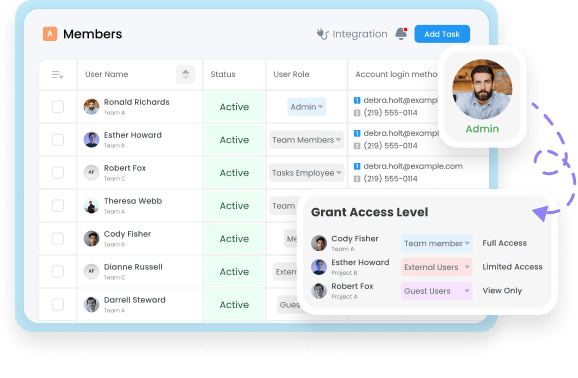
Role-Based Access
Control
Jugl comes with a powerful Role-Based Access Control system, allowing you to:
Define specific roles for users (e.g., Admin, Manager, Contributor, Viewer).
Set permissions for viewing, editing, assigning, and managing tasks and modules.
Control access to forms, files, chats, dashboards, and workflows.
Each role can be customized to meet your organization’s structure, from department leads to field agents.
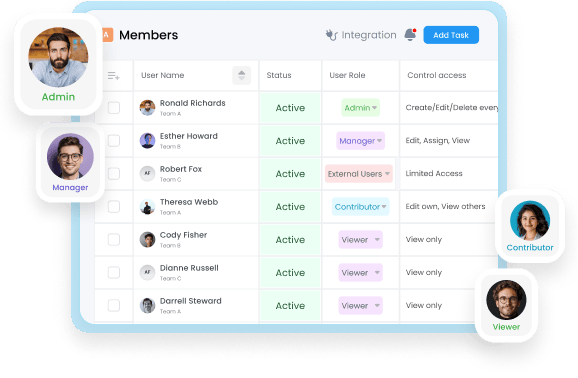
Default Roles in Jugl
Here are some of the most commonly used roles in Jugl:
Platform Admin
Department Head / Manager
Team Member
Task Viewer
External Collaborator
Granular Permissions for
Every Module
Jugl allows you to fine-tune permissions across modules, including:
Tasks
View, create, assign, edit, delete
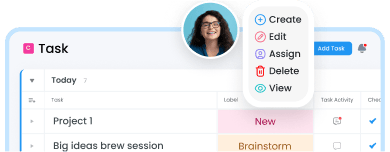
Chats & Groups
Join, post, tag, create groups
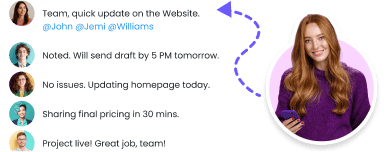
Forms
Submit, approve, track, export
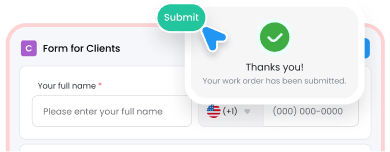
Catalogs
View, manage items, attach to tasks
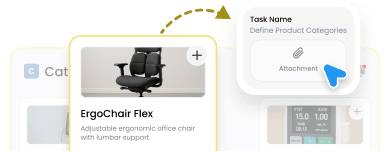
Files
Upload, download, share, delete
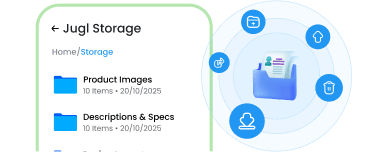
Dashboards
Customize views, filter data, restrict widgets
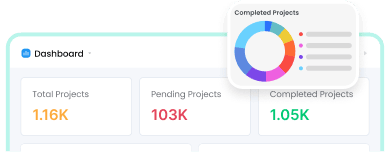
Reports
View, export, customize based on department
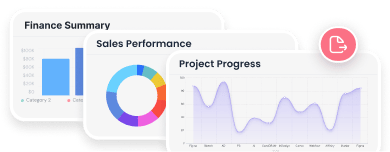
Travel Log
Log team travel, track travel distance
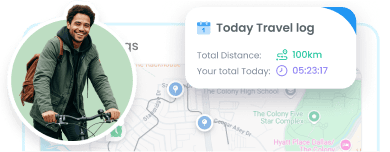
Automation
Create, edit, execute, limit by role
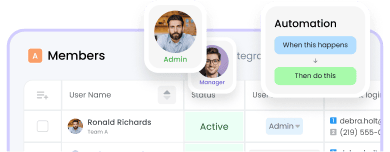
Custom Roles &
Permission Templates
Need a role that doesn’t fit the default options? Jugl lets you:
Create custom roles based on your structure
Build permission templates for specific departments or project types
Apply templates across teams to save time and ensure consistency
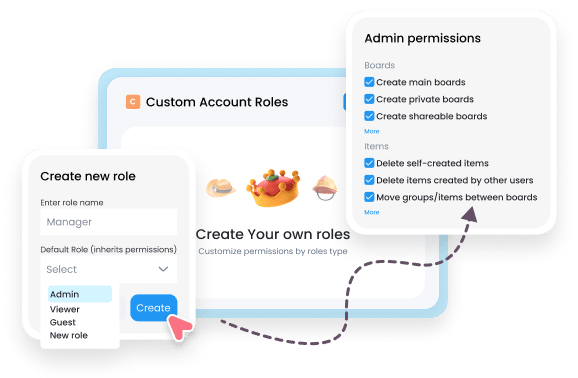
Secure, Scalable,
and Role-Specific
Whether your users are in HR, Sales, Operations, or Field Teams Jugl ensures that:
They only see what they need to see
They can only take actions they are authorized for
Your data and workflow remain secure and organized
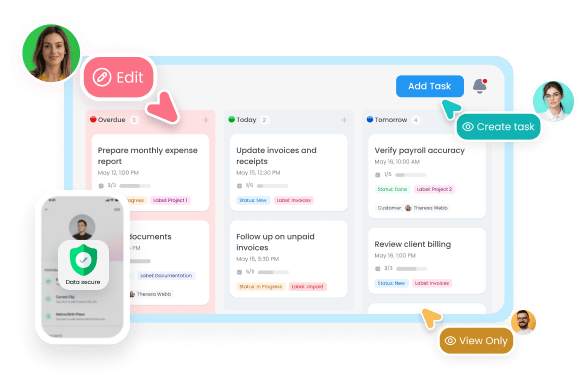
Work Data Access Permissions
In Jugl, data access is not just role-based — it’s also work-specific. Each Department Head or Project Owner can control who gets access to Work Data and related Chat Groups. Only authorized users can view or participate in a specific work item, form, task, or discussion.
Admins or managers can:
Add or remove access at any time
Ensure only the right people see sensitive or team-specific data
Maintain visibility control across tasks, chats, files, and project details
This fine-grained access control helps keep collaboration focused, information secure, and departmental boundaries clear — while still enabling cross-functional work when needed.
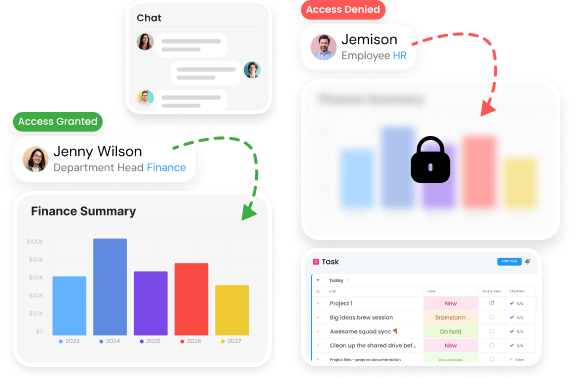
Control access, empower teams
Give the right people the right access at the right time. Jugl's flexible permission system lets you delegate with confidence, enabling seamless collaboration across your organization.