It doesn't do right to wake up on a Monday to an inbox overflowing with messages, half of which you can’t trace back to the right project. Meanwhile, your team is pinging each other across email, chat, and spreadsheets, trying to piece together who’s doing what, only to miss deadlines and scramble for updates.
It’s a scenario all too common in businesses juggling multiple tools without a real centralized workflow app.
When communication lives in scattered channels, projects stall. In fact, a recent Quickbase report found that nearly 70% of employees spend over 20 hours each week, essentially half their work time, chasing information across fragmented systems instead of moving projects forward.
And it gets worse as fragmented tools can shave off up to 40% of your team’s productivity, with individuals spending about 1.8 hours every single day just searching for the right data.
That’s why smart teams are turning to a communication and work management platform like Jugl that brings everything into one place.
In this blog, we’ll walk you through five clear signs your workflows are broken and show how Jugl can help you regain those lost hours, so you can focus on what really matters: growing your business.
Ready to see if Jugl is the right business management app for you? Let’s dive in.
The Cost of Fragmented Workflows
When your team juggles half a dozen apps, email, spreadsheets, chat tools, and project docs, it’s easy to lose track of tasks and updates.
In fact, 70% of employees admit they spend up to 20 hours a week chasing down information across disconnected systems instead of doing real work. That’s literally half of a standard workweek gone.
On average, knowledge workers waste 30% of their day toggling between tools, recreating lost context, and hunting for the right docs. This “gray work” adds up: McKinsey found that inefficient workflows can cost organizations 20–30% of annual revenue due to delays, rework, and missed opportunities.
Even on a smaller scale, a five-person marketing team might lose 9.3 hours each week simply searching for project files, equating to over 24 full workdays of lost productivity per year.
And for businesses rooted in manual processes, like specialty contractors relying heavily on spreadsheets, up to 20% of workers’ time is spent on low-value admin tasks and chasing updates.
Beyond time lost, context switching has a direct mental cost. Teams report spending an average of 36 minutes per day just shifting focus between apps, leading to fatigue and errors.
Meanwhile, studies by Workfront show that only 45% of employees’ time is spent on their core responsibilities, with meetings and excessive oversight cited as top disruptors.
Did you know?
McKinsey estimates inefficient workflows can cost organizations 20–30% of annual revenue due to delays, rework, and lost opportunities.

Pro Tip
Start by measuring how much time your team spends on “gray work.” Automate the single most time-consuming manual process first, then expand from there.
Five key signs reveal when fragmentation is draining your team:
- Poor communication transparency
- Frequent missed deadlines & bottlenecks
- Inconsistent processes across teams
- Data silos & information overload
- Low accountability & lack of reporting
Further read How to Improve Your Workflow in 2025: A Step-by-Step Guide for Business Owners for tactical tips on auditing your processes, mapping workflows, and automating repeatable tasks to reclaim lost time!
5 Signs You Need a Centralized Workflow App

When your projects feel very chaotic, it’s not you, it’s your tools. A communication and work management platform like Jugl can bring order, but how do you know you’ve outgrown email chains and siloed apps?
Watch for these five tell-tale signs.
Sign 1: Poor Communication Transparency
In scattered channels, from email to chat apps, messages get buried, and vital context is lost.
40% of employees say that poor communication directly dents their productivity, and 86% blame ineffective internal messaging for workplace failures.
When teams hunt for yesterday’s comments or decisions in long threads, they waste time and miss insights.
Real-world example: A marketing manager schedules a campaign kickoff over email only to find critical feedback hidden in a group chat. Deadlines slip because nobody has “the latest version” of the plan.
Did you know?
Poor workplace communication costs large enterprises an average of $62.4 million per year in lost productivity and mistakes.
A good task management software hub shows every conversation alongside tasks and files, so everyone sees the same thread in real time.

Pro Tip
Create a “Project Announcements” channel for high-priority updates—teams with dedicated broadcast channels miss 30% fewer critical messages.
Sign 2: Frequent Missed Deadlines & Bottlenecks
Tasks often “fall through the cracks” when no one owns reminders. Research shows that late deliveries aren’t just annoying, they hurt reputations. Late submissions are judged more harshly, equating to a perceived flaw even if the work is solid.
Meanwhile, service-centric firms report that missed deadlines create a “pressure cooker” atmosphere, driving burnout and client churn.
Without automated prompts and clear handoffs, it’s all too easy for a task to stall at a bottleneck, waiting on approval or an update that never comes.
A centralized workflow app can assign follow-ups, nudge assignees when due dates loom, and reroute approvals automatically, cutting the human error out of the loop.
Did you know?
Startups that switch to transparent task boards improve task-completion rates by 25% within a month.
Sign 3: Inconsistent Processes Across Teams
When each department reinvents the wheel, using different checklists, formats, or approval steps, you end up with quality gaps and compliance risks.
Companies with poor standardization face 15–25% higher training costs and significant productivity losses as staff relearn processes on each project. Process variability can also hurt your bottom line, wasting resources and creating rework loops that slow projects to a crawl.
Did you know?
Knowledge workers toggle between apps over 3,600 times per day, losing up to 9.5 minutes of focus per switch, amounting to nearly
4 hours of reorientation weekly.
Standardizing through a centralized workflow app means templated workflows for anything from content approvals to order fulfillment. Every team follows the same playbook, reducing mistakes and ramping up efficiency, without sacrificing each group’s unique requirements.
Sign 4: Data Silos & Information Overload
When customer records sit in CRM, project updates in chat, and documents in separate drives, critical insights vanish. A Harvard Business Review survey found 84% of executives suffer from the negative effects of data silos, struggling to access, analyze, and share information across teams.
Siloed data leads to bad decisions and missed opportunities; one Appian report notes the high cost of fragmented data in delayed launches and lost revenue.
A team productivity app with unified dashboards brings metrics, docs, and communication into one pane. Instead of juggling ten tabs, leaders get real-time workflow tracking and analytics, so every decision is backed by the most current, consolidated data.

Pro Tip
Standardize naming conventions (e.g., “Client_Project_V1”) for attachments—this boosts search accuracy by up to 35%.
Sign 5: Low Accountability & Lack of Reporting
When it’s unclear who owns a task, things slip. A Gallup study shows organizations with strong accountability enjoy 50% higher productivity and 30% better employee engagement.
Conversely, without clear ownership and reporting, tasks vanish into the ether: almost two-thirds of employees say they lack visibility into who’s responsible for which deliverables.

Pro Tip
Pin key dashboard links in your main project channel—teams that embed dashboards in daily workflows see 35% higher engagement.
Built-in analytics and custom reports in an integrated task management platform let you track every assignment: who did what, when, and how long it took. Managers can spot bottlenecks, reward top performers, and hold teams and individuals accountable with transparent, objective data.
Why Jugl?
When you bring every conversation, task, and file into one place, magic happens. Jugl unifies order management, support tickets, internal chat, and more into a single digital workspace.
Imagine kicking off a project with customizable task boards that let you drag, drop, and assign work in seconds. Combine that with built-in chat and file sharing, and you’ve replaced half a dozen disconnected tools with one intuitive workflow collaboration tool.
No more toggling between email and spreadsheets, every discussion lives next to the task it belongs to, so context is never lost.
On the automation front, Jugl’s AI-powered intelligent automation and pre-built templates mean routine processes run themselves.
From recurring checklists to approval flows, you get hands-off integrated task management that nudges assignees when deadlines loom and reroutes approvals automatically. That translates into fewer bottlenecks and more time back in your day.
Need real-time updates?
Jugl’s unified dashboards give you live insights into project status, order fulfillment, and ticket resolution, no more data silos or guesswork.
It’s a true team productivity app that lets everyone see who’s doing what, when, and how things are progressing.
Compared to alternatives like monday.com or Zoho, Jugl stands out with its built-in Smart WhatsApp Integration and full-stack business operation management.
While you might bolt on chat or automation in other platforms, JUGL delivers everything out of the box, orders, tickets, projects, and even geo-location tracking, all under one platform.
Best of all, onboarding is simple: set up your departments, import projects, and you’re off to the races in days, not weeks. No heavy training or costly consultants required.
Curious to see how Jugl can transform your daily operations? Start your free trial and experience seamless workflow automation for small businesses in action.
Jugl vs. Competitors at a Glance
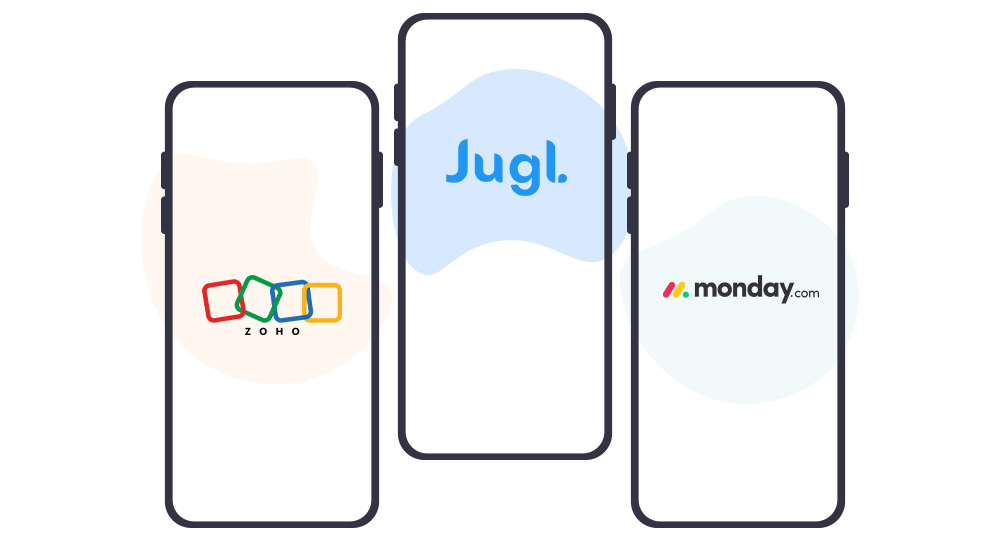
Below is a quick comparison of Jugl, monday.com, and Zoho Projects on four key dimensions to help you choose the right small business workflow software.
1.
Ease of Onboarding
Jugl: Set up departments and import existing projects in days with no consultant fees or heavy training; “Easy Onboarding” gets you live quickly.
monday.com: Offers templated “5 simple steps” on its Work OS, but full customization can take several weeks, especially at scale.
Zoho Projects: Free plan lets you start immediately, but advanced features (e.g., AI assistant Zia) require configuration; setup varies by plan tier.
2.
Built-in Chat vs. External Integrations
Jugl: Native chat, audio/video calls, and WhatsApp team inbox all in one communication and work management platform.
monday.com: Primarily integrates with Slack, Teams, and other chat apps, no built-in messaging; extra steps to link conversations to tasks.
Zoho Projects: Includes feeds, forums, and a chat “Discuss” feature, but external integrations (Slack, Teams) are often used for rich collaboration.
3.
Pricing Tiers for Small Business
Jugl: 14-day free trial, then straightforward per-user pricing, no hidden add-ons for essentials like order management.
monday.com: Free and Basic plans limit views (e.g., no Gantt or Calendar on Basic), pushing many SMBs to Standard or Pro tiers.
Zoho Projects: Free for 5 users/3 projects; paid plans start at $5/user/month with AI (Zia) and advanced reports in higher tiers.
4.
Unique Automation Templates
Jugl: Pre-built templates for HR checklists, sales pipelines, and order workflows, plug-and-play workflow automation for small businesses.
monday.com: Over 200 “recipes” for conditional automations in its Work OS—but requires manual setup per board.
Zoho Projects: Workflow Rules and Blueprint automations with four dependency types; deep customization but steeper learning curve.
Each platform has strengths, but if you want an all-in-one business app with built-in chat, rapid onboarding, and ready-to-use automation, Jugl stands out as the true centralized workflow app for growing teams.
You might also explore Top 5 Reasons Why You Should Stop Using Monday.com in 2025 to see why teams are switching to an all-in-one solution and how that shift can eliminate poor task visibility, reduce costly add-ons, and improve collaboration
Getting Started with Jugl
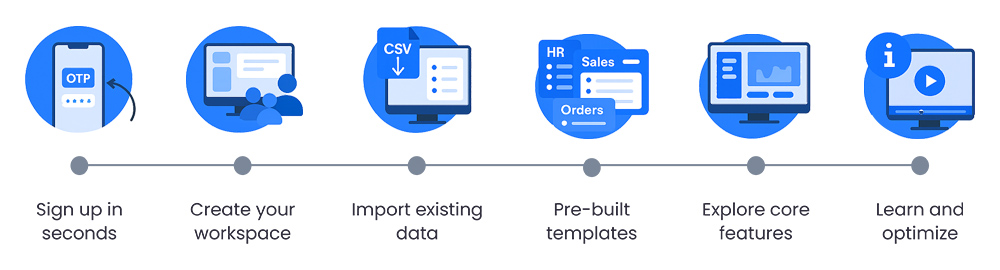
1. Sign up in seconds
Download the Jugl mobile app or visit the web portal and register using your phone number. An OTP will verify your identity in moments.
2. Create your workspace
Once logged in, name your workspace and invite team members. Define departments, teams, and user roles to give everyone the right level of access from day one.
3. Import existing data
Bring in current projects, orders, and tasks via CSV upload or manual entry. This step lets you continue where you left off, with no gaps in your workflow.
4. Leverage pre-built templates
Jumpstart common processes with ready-made templates for HR checklists, sales pipelines, order workflows, and more. Customize them as you go to match your unique needs.
5. Explore core features
Dive into task boards, integrated chat, file sharing, and dashboards. Assign tasks, discuss updates, and track progress in real time, all within one communication and work management platform.
6. Learn and optimize
Visit the Jugl Help Center or watch step-by-step videos to master tips like setting automated reminders and creating approval flows.
Ready to transform your workflow?
Start your 14-day free trial or book a demo to see how Jugl’s workflow automation for small businesses can save you hours each week!
Final Takeaways
If you’ve spotted any of these five signs, poor communication transparency, missed deadlines, inconsistent processes, data silos, or low accountability, remember you’re not alone.
Businesses that centralize workflows see up to a 30% boost in efficiency by eliminating bottlenecks and manual handoffs.
With Jugl, you gain real-time visibility and unified communication that scales with your team. Now it’s your turn: take a few minutes to list your top workflow pain points, then compare how Jugl’s centralized workflow app addresses them.
Ready to streamline your business operations?
Sign up for Jugl today and experience the future of business management! 🚀
Ready to streamline every task, chat, and file under one roof? Start your 7-day free trial and see firsthand how Jugl transforms chaos into clarity!
Share this article
You might also like

How to stop losing orders and keep customers happy in 2025

Eduardo Amaya
7th Jan, 2025

Top 5 reasons why you should stop using Monday.com in 2025

Ram Kumar
7th Jan, 2025

Why 8 of 10 business owners are re-thinking service ticket management?

Arun Kumar
7th Jan, 2025


