You’re on a call with a client, juggling three WhatsApp groups, and just realized the project spreadsheet you need is buried under 12 other Excel tabs.
By the time you find it, you’ve missed the deadline, the client’s frustrated, and your team’s scrambling to catch up.
Shouldn't be the case, right?
This is what this playbook is for. We’ll show you a smoother way to keep every conversation, task, and file in one place, eliminating the drill of endless chat threads or version-“which one?” spreadsheets.
Welcome to a smarter workflow that lets you focus on the work that matters, not the tools that slow you down. Let’s get started.
The Limitations of WhatsApp + Excel

Let’s be honest, using WhatsApp and Excel together for your day-to-day feels very outdated and unorganized.
First, there’s the messaging overload, You’re finding yourself juggling multiple group chats, direct messages, and forwarded media, all without any real structure.
You search for that one client update and end up scrolling back through hundreds of messages. Important tasks get buried, decisions slip through the cracks, and you waste time pinging teammates for a summary.
Then there’s the spreadsheet sprawl. You’ve got one Excel file for project timelines, another for budgets, and a third for resource assignments. Everyone downloads their own copy, makes changes, and surprise! You’re staring at version control nightmares.
Did you know?
Professionals switch between different apps and websites nearly 1,200 times per day, wasting about 9% of their annual work time on context switching alone.

Pro Tip
Before switching tools, perform a simple “info audit”—list every chat group and spreadsheet you use, then ask: Can this live in one searchable place?
Who saved the latest order management system sheet? Which tab has the current headcount for your employee management software? You find yourself clicking “Undo,” chasing formulas, and manually reconciling data instead of doing the work that moves the needle.
When communication and data live in separate silos, collaboration stalls. You need a real project tracking tool for SMBs, one intuitive interface where chats, tasks, and files coexist.
Otherwise, you’re stuck toggling between apps, playing software whack-a-mole, and watching productivity slip away.
Let’s explore how you can break free.
If you want actionable steps to audit and optimize your workflows, check out How to Improve Your Workflow in 2025: A Step-by-Step Guide for Business Owners as a further read. It walks you through conducting a workflow audit, mapping processes, and implementing automation rules to cut wasted time, perfect for anyone juggling WhatsApp groups and Excel sheets.
Introducing Jugl: Your Communication & Work Management Platform
Jugl brings your team chats, tasks, projects, orders, and employees into one place, skipping between WhatsApp and Excel.
With Jugl, you get a unified workspace where you can onboard employees, set up permissions, and revoke access with a single click, no separate HR tool needed. Each user has a profile showcasing their skills and background, so you always know who’s best for the job.
Say goodbye to your scattered resumes and random Google Docs.
On the operations side, JUGL doubles as an order management system, tracking orders end-to-end right alongside your tasks and chats. And since it’s a true all-in-one business app, you’ll find built-in templates for HR, sales pipelines, inventory, and more, plug-and-play simplicity without the endless integrations.
Did you know?
The unified communications market is projected to grow at a 17.4% CAGR from 2024 to 2030, reaching over $590 billion by 2032.

Pro Tip
When evaluating new software, prioritize one that offers both team chat and task boards; it’ll cut your app count in half and save hours per week.
Besides this, you also get analytics and reporting that keep you in the know, real-time charts on tasks, orders, and team performance, all customizable on your dashboard.
For practical task organization tips that build on moving away from spreadsheet sprawl, see 8 Task Management Tips That Work + Free Template. You’ll find easy-to-implement strategies like setting clear priorities, using recurring templates, and maintaining accountability boards—ideal for replacing tangled Excel tabs.
Key Features of Jugl
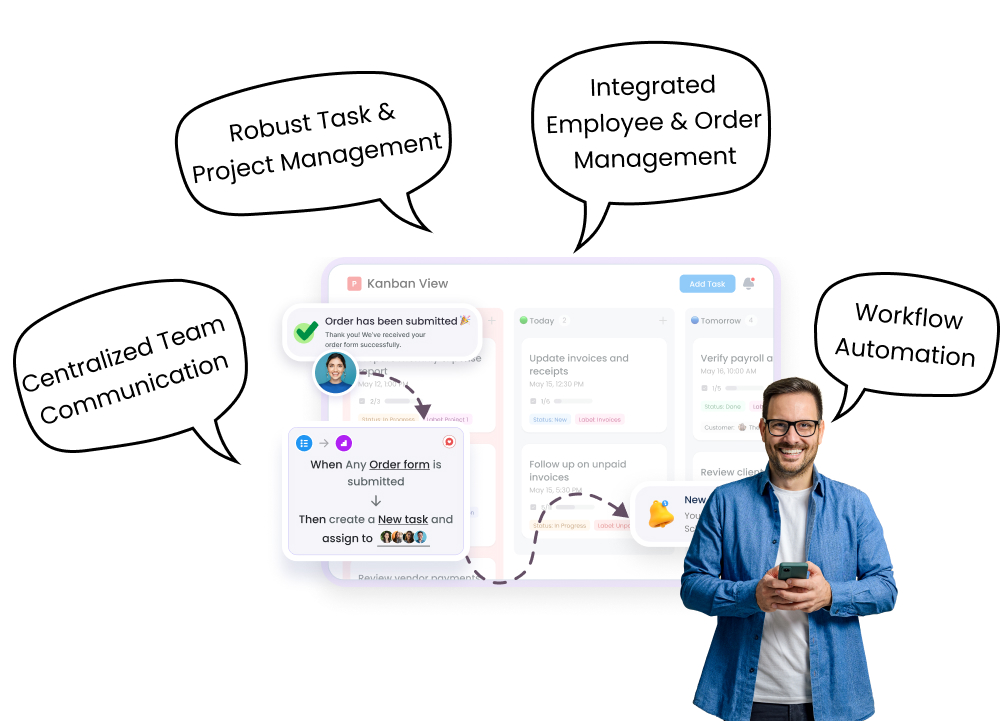
Centralized Team Communication
Jugl brings all your conversations into one searchable hub, so you never dig through dozens of WhatsApp threads again.
You can start 1-on-1 chats or group discussions with a click, and keep every file, link, and image neatly attached to the right conversation. Threads stay organized, so you can follow specific topics without noise from unrelated chatter.
Need to loop in a stakeholder?
Just share the thread link and set their access level, no messy forwarding. Everything is encrypted end-to-end, giving you peace of mind about data security.
Did you know?
Employees spend an average of 36 minutes per day switching between tools, and it takes about 9½ minutes each time to regain focus.
Mobile or desktop, Jugl Anywhere keeps you connected on iOS, Android, and web with a polished native interface. Search is lightning fast, keyword, date, or person filters surface the exact message or file you need in seconds. With centralized communication in Jugl, your team spends less time hunting for updates and more time taking action.

Pro Tip
Encourage “topic channels” instead of one big group chat. Narrow focus cuts noise and keeps threads on point.
Robust Task & Project Management
With Jugl’s Kanban, Gantt, and calendar views, you can see every task’s status at a glance, no Excel tabs required.
Drag-and-drop cards to update progress, assign owners, and set due dates in a matter of seconds. Each task card holds comments, attachments, and checklists so nobody loses context or misses a next step.
Did you know?
Businesses that adopt workflow automation tools see up to a 70% reduction in manual errors and a 40% boost in processing speed.
If you’ve ever wished for a project tracking tool for SMBs that’s as intuitive as sticky notes on a wall, this is it. Real-time updates mean your dashboard reflects the latest status immediately, without manual refresh.
You can link tasks to higher-level projects, track milestones, and generate progress reports, all without juggling multiple spreadsheets. Customizable templates let you spin up new project types in seconds, whether it’s marketing campaigns or product launches.

Pro Tip
Use recurring task templates for weekly reports or monthly audits; once set, they’ll appear automatically, so you never miss a deadline.
Workflow Automation
Say goodbye to manual reminders and routine checklists, JUGL’s automated workflow software takes care of it.
You can configure triggers like task completion or date arrival to automatically send notifications, change statuses, or create new tasks.
Recurring activities (think weekly reports or monthly audits) appear automatically, so they’re never forgotten. Approval chains and sign-off processes can be fully automated, reducing bottlenecks and speeding up decision-making.
Did you know?
Nearly 90% of workers say automation tools help them work without errors and make decisions faster.
Designers, accountants, and sales reps all benefit from consistent, error-free workflows that just… happen. With built-in analytics, you can see where tasks get stuck and fine-tune your processes to eliminate friction.
For small teams looking for workflow automation for small businesses, JUGL delivers enterprise-grade capabilities without the complexity.
Automating routine work frees your people to focus on the creative and strategic tasks that drive growth.

Pro Tip
Start small: automate one repetitive task (e.g., notifying a manager of overdue items) and measure time saved before expanding automation.
Integrated Employee & Order Management
Imagine managing your headcount and your order pipeline from the same interface. Jugl makes it real.
Every employee profile in JUGL shows roles, permissions, skills, and contact info, so assigning the right person to a task is effortless.
Timesheets and leave requests flow through the platform, giving managers instant visibility into resource availability.
Did you know?
Employees waste up to 31% of their workday on poor time management, with almost 89% admitting to losing time during work hours.
On the other side, the order management system tracks orders from initiation through fulfillment, complete with status updates and customer communications.
You can link orders to tasks or projects, ensuring production stays in sync with sales and marketing efforts. Built-in dashboards show key metrics like order volume, employee utilization, and turnaround time, all in real time.

Pro Tip
Sync your team’s calendar with Jugl’s tasks, deadlines become calendar events, so nothing slips through the cracks.
To enhance team communication and avoid information silos, further read 6 Essential Strategies for Effortless Internal Collaboration. It explains how to set up focused topic channels, leverage centralized search, and establish transparent feedback loops—complementing the playbook’s advice on ditching WhatsApp for a unified platform.
Real-World Use Cases & Success Stories
Let’s look at how businesses like yours are ditching WhatsApp groups and Excel sheets for a true business productivity app that does it all.
Case Study 1: Delta CNC (Precision Manufacturing)
Delta CNC, a family-run precision manufacturing firm in India, was struggling with production delays and manual order tracking across Excel sheets and WhatsApp updates.
After implementing Jugl as their order management system and business management app, they gained real-time visibility into every job on the shop floor, even the moment a CNC job finished machining. With automated task allocation tied directly to incoming orders, Delta CNC saw:
75% fewer production delays, because bottlenecks were flagged and reassigned immediately.
60% faster order processing, as work orders, material checks, and quality inspections were coordinated in one all-in-one business app rather than siloed spreadsheets.
Improved customer satisfaction, thanks to automatic status updates sent from Jugl’s communication platform for business directly to clients.
Case Study 2: AgileSoft Solutions (Software Development)
A mid-sized software team at AgileSoft was manually tracking sprints in Excel, resulting in missed deadlines and a 40% overdue task rate, while status updates trickled through WhatsApp group chats.
After switching to Jugl’s automated workflow software with its AI-powered Smart Reports, they experienced:
Overdue tasks drop from 40% to 10%, as AI automatically reassigned code reviews and flagged at-risk stories.
65% reduction in manual reporting time, since Smart Reports gather real-time progress data without spreadsheets or Slack pings.
Better sprint predictability, Jugl’s AI detects workload imbalances and recommends task redistribution before deadlines slip.
Case Study 3: Brightline Corp (B2B Sales)
Brightline’s sales division relied on WhatsApp for client follow-ups and Excel for pipeline tracking. Disparate data meant leads fell through the cracks, and coaching was guesswork.
After adopting Jugl as their project tracking tool for SMBs and task assignment platform, they achieved:
25% boost in conversions, when AI identified that top closers averaged 10 LinkedIn touchpoints per week, and automated reminders helped reps hit that target.
Real-time visibility into every deal stage, with shared dashboards replacing ad-hoc Excel exports.
Stronger coaching loops, since managers could tag calls and tasks in-platform, not in scattered chat screenshots.
Transitioning from WhatsApp & Excel to Jugl
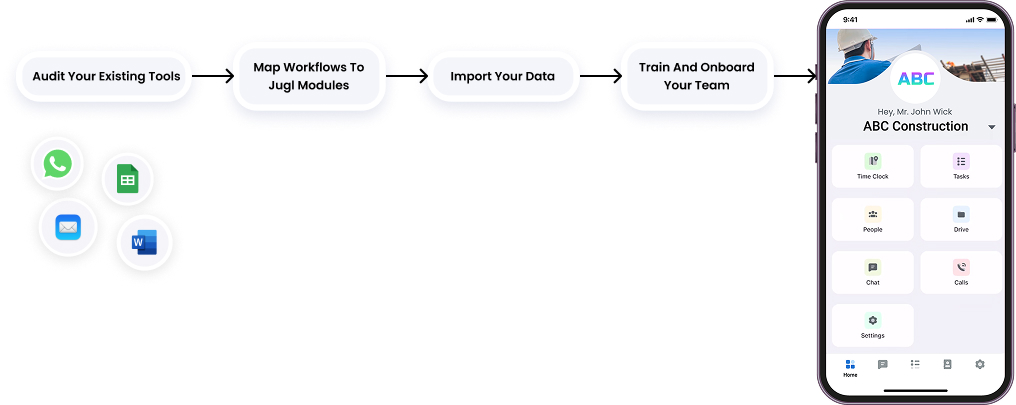
Ready to make the switch?
Here’s a simple, four-step guide to move your workflows into JUGL’s all-in-one business app, no tech headaches required.
- Audit Your Existing Tools
Take stock of every WhatsApp group, Excel sheet, and document you’re currently using. This will help you identify the key workflows causing the disconnected tools headaches that 74% of SMBs face.
- Map Workflows to Jugl Modules
Match each process, whether it’s order tracking, support ticketing, or team chat, to Jugl’s corresponding feature. Use Business Operation Management for project delivery, Online Order Management for sales pipelines, and Internal Collaboration Management for daily standups.
- Import Your Data
Upload existing spreadsheets or connect via the Jugl API Integration to pull in contacts, tasks, and order histories. If you’ve been using WhatsApp to capture leads, leverage Smart WhatsApp Integration to sync messages directly into your CRM pipeline.
- Train and Onboard Your Team
Take advantage of Jugl’s Easy Onboarding, set up departments, roles, and permissions in days, not weeks. Host quick live sessions or share in-app tutorials so every user knows where to find chats, tasks, and dashboards.
Once your data is in JUGL, you’ll see everything: messages, tasks, orders, and timesheets linked in one platform. Plus, with real-time reporting and AI-driven insights, you can tweak processes on the fly and keep improving.
Did you know?
Companies that consolidate apps into a single digital workspace can reduce software costs by up to 30% and increase productivity by 20% (McKinsey & Company, 2024).
Ready to see how it feels when your work actually stays in one place? Try Jugl today!
For a broader look at tools that boost efficiency, see 8 Game-Changing Business Software You Need in 2025. This post outlines leading solutions, Jugl included, that help businesses cut costs and streamline operations, tying back to why consolidating apps into one platform drives productivity gains.
Key Takeaways
Fragmented tools like WhatsApp and Excel might feel familiar, but they cost you clarity, time, and growth. Unified platforms empower teams to centralize data, accelerate decisions, and reduce manual work by up to 35%, all while supporting seamless collaboration and real-time insights.
Jugl combines messaging, task management, orders, and employee oversight into one all-in-one business app, delivering automation, clarity, and control without juggling separate systems.
By moving to Jugl’s communication & work management platform, you’ll replace chat overload and spreadsheet sprawl with organized channels, Kanban and Gantt views, automated workflows, and integrated order tracking.
Ready to streamline your business operations?
Sign up for Jugl today and experience the future of business management! 🚀
You’ll spend less time hunting for updates and more time on strategic work that drives your business forward.
Make the change now! Start your free trial of Jugl today and experience how smooth your work can be when everything lives under one roof.
Share this article
You might also like

How to stop losing orders and keep customers happy in 2025

Eduardo Amaya
7th Jan, 2025

Top 5 reasons why you should stop using Monday.com in 2025

Ram Kumar
7th Jan, 2025

Why 8 of 10 business owners are re-thinking service ticket management?

Arun Kumar
7th Jan, 2025



