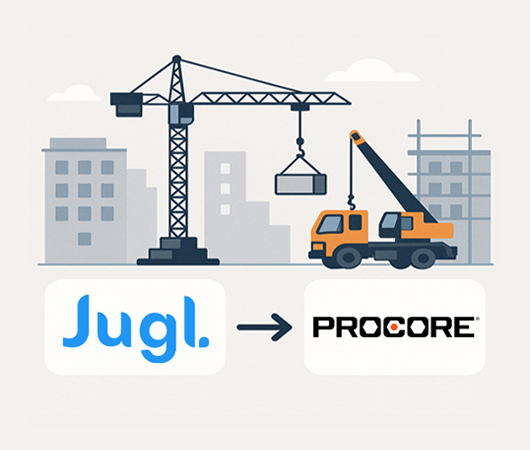Are you still copy-pasting construction data from one app to another? Think about it. You’ve got field crews marking work completed in one app. Office staff updating budgets in another. Supervisors tracking hours somewhere else. Now add the delays, errors, and confusion this causes every week. Sound familiar?
According to McKinsey, the construction industry is the second-least digitized sector in the world. And 35% of a project manager’s time is spent on non-optimal activities like re-entering data, finding files, or correcting mistakes.
Manual workflows kill time. And in construction, time is money.
That’s where integrating Jugl and Procore makes sense. When your on-site tasks, updates, and job costs flow directly from Jugl into Procore (and back), you stop duplicating effort. You stop losing context. You get time back.
Here’s how real companies are using this integration to do smarter work and how you can too.
How Integrating Jugl and Procore Eliminates Manual Workflows
Automation isn’t just about replacing people. It’s about freeing them from doing what technology can handle better. Jugl and Procore together help construction companies do just that.
Jugl handles your field updates: task changes, equipment logs, crew hours, cost inputs. Procore handles your project tracking, budgets, and documents. When connected, data from Jugl feeds into Procore automatically. And that’s where the magic happens.
“The best companies don’t just use software. They build systems that scale.”
— Ben Horowitz, author of The Hard Thing About Hard Things
You’re not just connecting two tools, you’re aligning your people.
No more screenshotting dump truck tickets. No more emailing job status notes to admins. You enter once in Jugl. It syncs to Procore. Everyone’s on the same page.
Let’s break this down by use cases.
Let Jugl Feed Field Updates Into Procore Directly
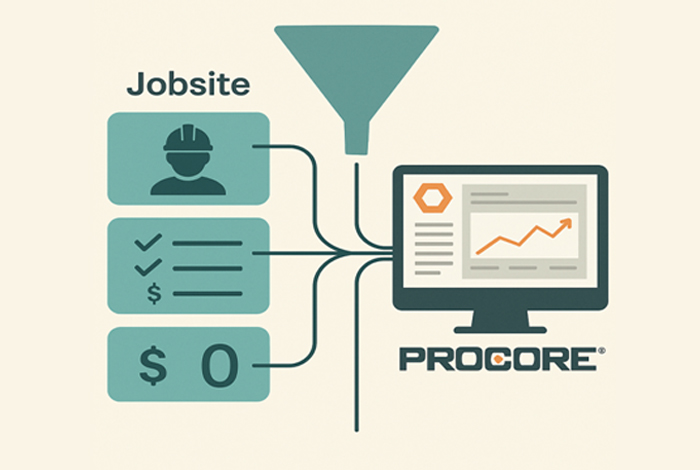
Every construction site lives in motion. Crews complete jobs, update checklists, log downtime. Often, this gets written on paper or shouted across a site.
The admin team then spends hours entering this data into Procore. If they get it wrong or late? Mistakes multiply.
Instead, when workers use Jugl to update their tasks or hours, that information flows straight into the corresponding Procore record. It's instant. It's accurate.
Use Case: Jobsite Updates from Jugl to Procore
| Field Action in Jugl | What Syncs to Procore | Impact on Workflow |
|---|---|---|
| Task marked “Done” on site | Task status in Procore updates | No need to call or send update |
| Crew logs 8 hours on Jugl | Timesheet entry updated in Procore | Office sees real-time labor use |
| Cost estimate changed | Budget section in Procore adjusts | PMs react faster to overages |
| Upload photo of defect | Auto-attached to Procore RFI log | Clear visual context for office |
Data point: According to FMI Corp, companies using real-time field reporting tools saw a 25% decrease in rework and a 15% increase in productivity.
No More Bottlenecks: Speed Up Communication Between Field and Office
Office and field teams often feel disconnected. The field team updates a status. But the office only finds out hours (or days) later. This delay costs time, and trust.
When Jugl is integrated with Procore, status updates, issues, and even change requests move automatically. Supervisors can assign in Jugl, and it reflects in the Procore tracker. That means no waiting for an email to hit the inbox.
This kind of live feedback loop builds accountability without the back-and-forth.
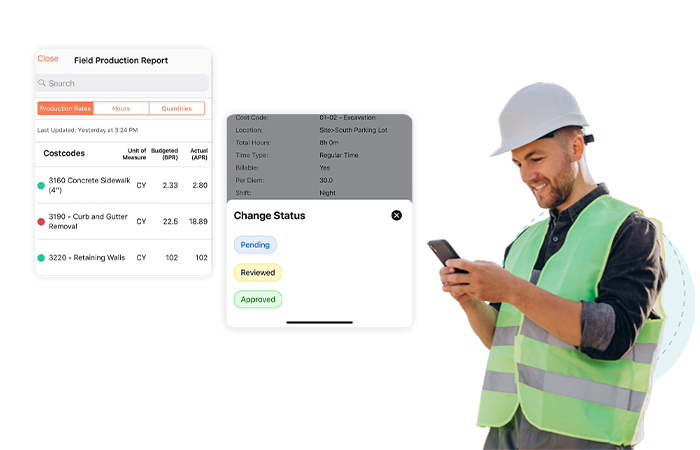
Techniques That Work:
Use Jugl checklists to trigger updates to Procore documents.
Assign job cost approvals in Jugl, sync to Procore budgets.
Track site progress photos with location tags, then push to Procore timelines.

Tip:
Keep your status labels consistent across both tools to avoid confusion.
Automate Cost Tracking Without Waiting for Paper Logs
One of the toughest challenges? Knowing how much a job actually costs, as it’s happening. Most companies still wait until week’s end to gather cost inputs from the site, then enter it in Procore.
That’s slow. By the time you find a problem, it’s already too late.
With Jugl → Procore automation, field users input costs directly into Jugl. Those costs (equipment use, subcontractor time, supply runs) appear in Procore budgets. No duplication. No delay.
You don’t have to rely on memory or paper notes. It's all digital. All traceable.
Replace Unstructured Updates With Actionable Tasks
Site managers often send unstructured updates: texts, photos, or emails. These updates are hard to track, act on, or even find later.
Jugl solves this by turning every update into a trackable task. When integrated, these tasks create structured records in Procore, linked to RFIs, punch lists, or schedules.
This removes the need for admin assistants to sort emails or chase workers for details. Everything lives in one workflow.
Example Workflow:
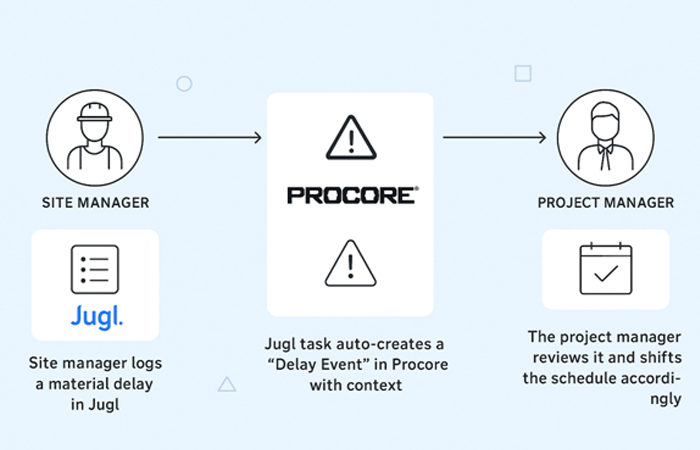
Site manager logs a material delay in Jugl.
Jugl task auto-creates a “Delay Event” in Procore with context.
The project manager reviews it and shifts the schedule accordingly.
Avoid Miscommunication: Everyone Works From the Same Source
Without integration, everyone has a different version of “what’s done.” The field says it’s 80%. Office says 50%. Who’s right?
When Jugl updates sync to Procore in real-time, everyone sees the same numbers. This removes guesswork and keeps your reports reliable.
Plus, it reduces “he said, she said” blame games.
Real Example: A contractor uses Jugl to update drywall completion per room. This automatically updates Procore’s room-by-room checklist. The client sees exactly what’s finished, no emails needed.
Techniques to Make It Work Smoothly
Not all integrations run perfectly right away. But the right habits help you make the most of it.
Common Techniques That Help:
1.
Standard Field Templates - Use pre-built Jugl forms that match your Procore fields.
2.
Trigger Filters - Only sync what's important (e.g., don’t sync every comment).
3.
Labels for Sorting - Use tags like “Urgent,” “Change Order,” or “QC” in Jugl. These map to folders in Procore.

Tip:
Start with one use case, like job status sync, before adding more.
You Can’t Scale with Manual Systems
Construction has too many moving parts to run on whiteboards, texts, and spreadsheets. The faster your teams move, the easier it is to drop details.
Jugl and Procore together help you work cleaner. You’re not replacing people, you’re letting them focus on better work, not repetitive work.
Field teams get mobile-first tools. Office teams get synced data. Managers get clarity.
No more bottlenecks. No more chaos.
How Digital Tools Like Jugl and Procore are Transforming the Construction Landscape:
| Metric | Impact | Source |
|---|---|---|
| Productivity Increase | 14–15% boost through digital transformation | McKinsey Global Institute |
| Cost Reduction | 4–6% savings via digital workflows | McKinsey Global Institute |
| Labor Inefficiency Losses | $30–$40 billion lost annually due to labor inefficiencies | FMI Corp. |
| Real-Time Cost Tracking | Enables immediate budget updates upon time submission | Procore Blog |
| Investment in AEC Tech (2020–2022) | $50 billion invested globally | McKinsey & Company |
Final Thoughts
Manual entry, lost updates, and disconnected systems don’t belong on a modern jobsite. It’s time to upgrade how your teams work.
With Jugl + Procore integration, you’ll eliminate double entry, reduce costly mistakes, and free your teams to focus on building, not babysitting data.
Want to see how it works in real life?
Book a quick demo with the Jugl team. We’ll walk you through proven workflows, show you how to get started fast, and help you align your tools, your teams, and your timelines.
Your tools should work for you, not against you.
Let’s build smarter, together.
Ready to streamline your business operations?
Sign up for Jugl today and experience the future of business management! 🚀
FAQs
1.
Can Jugl send time tracking data directly to Procore logs?
Yes. When workers log hours in Jugl, those entries can automatically create or update daily logs in Procore, reducing admin time.2.
Is it possible to trigger a Procore submittal from a Jugl checklist item?
Yes, if properly mapped. Completing a checklist in Jugl can trigger a task or form creation in Procore depending on how your integration is configured.3.
What kinds of permissions are needed for this integration to work?
You’ll need proper API access or connector permissions on both Jugl and Procore accounts. Usually, admin-level access is required during setup.4.
Does syncing Jugl with Procore increase license costs?
No, integration itself doesn’t increase license costs. But Procore usage may grow depending on how many features your team starts using actively.5.
Can I pause or limit the data syncing between Jugl and Procore?
Yes. Most setups allow you to filter or pause syncing based on triggers, labels, or user roles. You stay in control of what moves and when.
Share this article
You might also like

How to stop losing orders and keep customers happy in 2025

Eduardo Amaya
7th Jan, 2025

Top 5 reasons why you should stop using Monday.com in 2025

Ram Kumar
7th Jan, 2025

Why 8 of 10 business owners are re-thinking service ticket management?

Arun Kumar
7th Jan, 2025